File Sharing Network Setupin-between Workstation through your Wifi Router-access file from another computer wireless
-play video clip from another computer folder
-create and delete file over WiFi on another computerThese information below was written by me, so it might or might not work.
I might have miss out some
steps.........
It should work just fine, if you encounter any problem do
tag me
Do
Tag to show some support ^^
Your support is my
Motivation Step 1: On the "Server PC"-If your Machine is Domain Enrolled then it cant be the server-This Machine use the same router as the Machine you're accessing it from
Go to
Control PanelSelect
Network Connection
right click on
Local Area Connection (whichever it's connected to the router with)Select
Properties 
Make sure
File and Printer Sharing option is selected
Then hit
OKStep 2: On the "Server PC"
On
Network Connection page
Select
Network Setup Wizard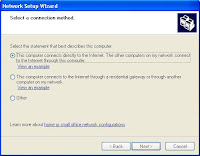
Select the
first option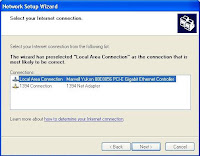
Select the
connection type this machine is
connected to
In this case, is the
Local Area Connection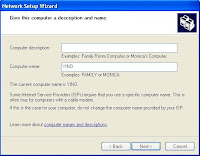
Name
this compute you're using
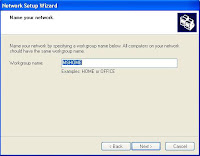
Give a
Network Name for your new network

click on the
turn on file and printer sharing option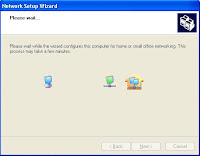
Wait for it to finish
Step 2.1: On the "Browsing PC"If only your Server has a firewall program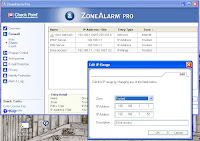
Enable IP range from
192.168.1.1 to 192.168.1.52Depending on which IP range your router uses for
DHCPStep 3: On the "Server PC"
-setting which Drive for Sharing 
right click on the
Drive you want to
shareclick on
properties
navigate to
Sharing Tabclick on
If you understand the risk but still........
select the
two Checkbox in the middle
give a name for this
Driveclick
Ok and you're done
Step 4: On the "Browsing PC"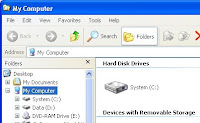
open up
My Computerclick on
Folder on the tool bar

Navigate to
MyNetworkPlaces >>EntireNetwork >> MicrosoftNetwork
Select your Network you've created,
(in this case is MSHOME)
Select the computer you want to connect to

You might be promoted to enter
UserName and Password Enter it accordingly
If the
Sever doesn't have any of those
Username= adminstrator
Password =
"Leave blank"
right click on the
Folder then click
MapNetWorkDrive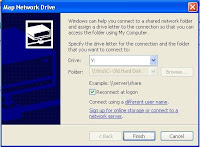
tick
Reconnect at logonclick
Finish
The Drive Folder Icon will appear on My Computer
Finish